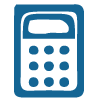Considering Eastern Christian School? Join us at an upcoming open house event or take a personal tour! Register Online
As you’re looking at Christian high schools in Bergen and Passaic counties, what are your top considerations? You want your teen to make the most of their time in high school and build confidence as they look ahead to what’s next. But you also want them to have fun, enjoy their high school years, and grow in a safe learning environment where it’s okay to explore new interests and skills.
At Eastern Christian, our high school program is designed to create leadership opportunities, spiritual growth, and help students get excited about career and life goals. Below, you’ll find a brief overview of what we offer, including:
Academics to Challenge & Support Your Teen
Course Offerings
Each student is unique and their current interests and their fields of study or career paths after high school are diverse. From technology classes like Robotics and Web and App Development to classes like Criminal Justice and International Relations, the elective offerings at EC include relevant coursework for students with just about any passion or career trajectory.
Academic Rigor
Families at Eastern Christian don’t have to choose between a strong college-prep program and a Christian curriculum — we’re proud to offer both, because they are important elements of an EC education. Here, your teen will find a distinctly Christian learning environment and coursework that stimulates and challenges at an appropriate level, including an Honors Academy and advanced courses designed to help high achieving students go even further.
Student Support
We believe that a strong, Christian education should be made available to students who work hard and want to grow. That’s why we offer The Education Support Services (TESS) to students with a wide range of abilities. Through TESS, students sharpen study skills, practice self advocacy, and grow in specific academic subject areas.
Enrichment Opportunities
One of the things we love most at Eastern Christian is watching high schoolers discover their God-given gifts and sharpen new skills. If your teen enjoys athletics, they will fit right in at Eastern Christian — 60% of our students are involved in our athletics program that spans 24 teams and 12 sports offerings. Or, maybe they’d like to try fencing, fly fishing, or become the next star in one of our musical productions? Our clubs and activities are popular, too.
Get the best feel for our program and all it offers when you schedule a meeting with our admissions team.
“When I first came here, my faith was lukewarm. I think I really became more passionate after we studied the apologetics unit in Bible class. I learned not only how to defend my faith, but I saw it as something worth defending. If it is worth defending, then it is worth following with all my heart. I pray everyday and have started reading the Bible with a goal to eventually read the entire thing.”
STEPHEN, CLASS OF 2017
College Prep & Career Planning
It’s no surprise that 95% of our graduates are accepted to college and go on to attend some of the most select universities in the nation. We spend four years preparing them to thrive socially and academically as they develop into young men and women of Christian character and influence.
Students who plan to attend college or trade school after graduation need to be organized to make the most of their time in high school. Our Academic & College Counseling Office helps students create a strategic plan by selecting courses that will support their college and career goals. Your teen can even earn dual credit through our Project Acceleration program, complete a work internship experience through our WINGS program, or participate in our Honors Academy.
A Look At Where Our Graduates Go …
George Washington University, Yale, Wheaton College, Liberty University, Cornell, and Carnegie Melon University… just to name a few places where Eastern Christian alumni go on to pursue postsecondary endeavors. Check out the full list of some of our recent college acceptances.
A Safe Place to Learn
Environment matters, and students in high school crave a sense of community, safety, and security as much as younger children. With trained staff and an attentive Director of Security, we have ensured our facilities and protocols are at the forefront of safe schools in our area.
Our high school campus is located in North Haledon and includes a forest area and brook that students use in science class. About 300 students walk our halls each day. Our student body is small enough that each student is known intimately in our community, but large enough that students have access to explore all the opportunities that you as a parent wish them to have.